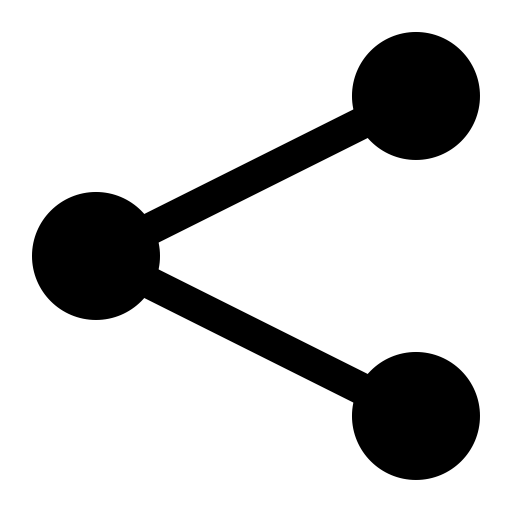Protect your devices
Here are some tips that will help you keep your device safe from prying eyes:
- Protect the devices (computer, tablet or smartphone) that you use for online banking against viruses and spyware by installing and constantly updating suitable security software (anti-virus, anti-spyware, ...) and scan them regularly.
- Keep the operating system and applications on your device always updated by installing the protective “patches”. Download only official updates.
- Protect incoming and outgoing traffic on your device by installing a suitable data stream filtering programme known as a firewall.
- While browsing the web, don’t allow tasks to be performed remotely without your permission and only allow web programmes to be installed when you are sure of their origin.
- Check the authenticity of the connection with your bank by carefully checking the website name on the navigation bar. You should double click on the padlock icon when visible in the browser window and check the authenticity of the data displayed.
To avoid errors
Here are some simple safety rules to help you avoid falling into the more common traps:
- Be wary of any request for information about payment cards, home banking access keys or other personal information. Your bank will never ask you for such information.
- If you want to connect to your bank's website, type the address directly into the navigation bar. Do not click on links in suspicious emails, as these may lead you to a fake website that looks much like the original.
- Check any movements in your current account periodically to make sure that you actually carried out all transactions shown there.
- Be wary of any message (from emails, websites, instant messaging contacts, chat rooms or peer-to-peer websites) that asks you to download programmes or documents whose origin you are unaware of.
- Be careful if you notice any differences compared to the usual way you are asked to enter personal data on your home banking website.
- The Internet is a bit like the real world: you wouldn’t give your ATM PIN code to a stranger, so don’t hand over your data without being sure of the identity of whoever is asking for it. If in doubt, contact your bank!
Home Banking
- Enter the bank website address directly in the navigation bar (http://www.banca...).
- Never click on a bank's website link appearing in emails or suspicious text messages.
- Enable text or other notifications of transactions from your account.
Payment cards
- If you lose your cards or they get stolen, block them immediately and notify the authorities.
- Make sure no one is watching you when you type in your PIN at the ATM.
- If you notice an unauthorised payment, immediately contact your bank.
Mobile Banking
- Set your smartphone to auto-lock when it goes to standby.
- Turn off Wi-Fi, Bluetooth, and location tracking when you're offline.
- Use only official apps and if your smartphone gets stolen, block the mobile banking app.
E-commerce
- Use different credentials to login to various websites.
- Avoid making transactions from less secure locations.
- Always log out before you leave an e-commerce site.
Social media
- Don’t use the same password for social media websites and bank accounts.
- Set up your social media profile so as to get the desired level of privacy.
- Be careful about publishing photos, videos and posts with personal information.
Passwords
- Change your password regularly.
- Don’t write or tell others your password or access credentials for any services you use online.
- Avoid using auto-save for passwords and browser access credentials.
- Don’t use the same password for multiple websites.